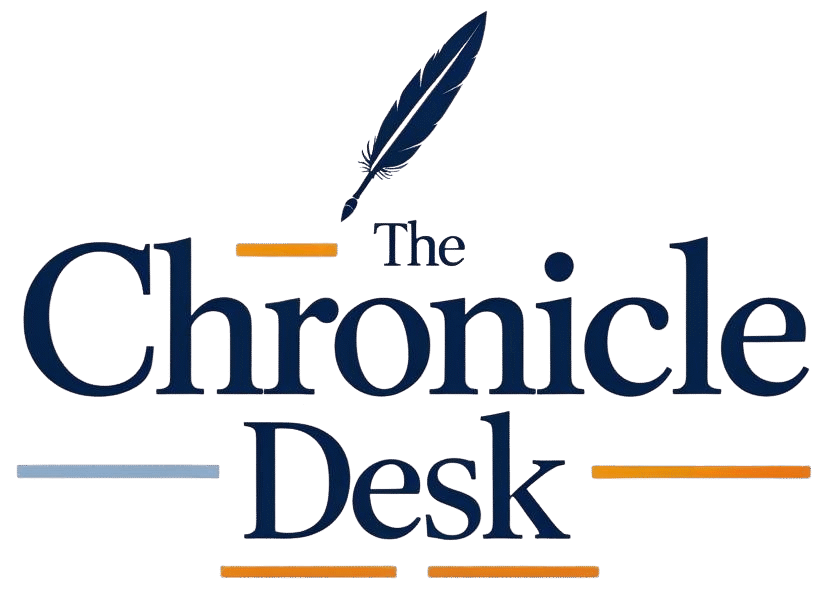Welcome to our guide on starting with a great programming language for beginners. This language is easy to use and read. It’s perfect for those new to coding.
As you start, you’ll learn how to set up your coding space. You’ll understand the language’s syntax and work with different data types. By the end, you’ll be ready to dive into more complex topics.
With interactive examples and explanations, you’ll quickly get the hang of it.
Key Takeaways
- Understand the basics of a popular programming language
- Set up your environment for coding
- Learn the syntax and work with variables and data types
- Explore interactive examples to reinforce your learning
- Build a solid foundation for advanced topics

Getting Started with Python Coding
Python is loved by beginners because it’s easy to learn and use. Its simple syntax and many libraries make it a great choice for new coders.
What Makes Python Popular for Beginners
Python is great for beginners because of its clean syntax and simplicity. It’s also used in many areas like web development and data analysis. Key features include:
- Easy-to-read code
- Forgiving syntax
- Extensive libraries and frameworks
- Large community support
Setting Up Your Python Environment
To start coding in Python, you need to set up your environment. This means installing Python on your computer.
Installing Python on Windows, Mac, and Linux
You can get the latest Python from the official Python website. The installation steps differ slightly based on your operating system:
- For Windows, use the executable installer.
- For Mac, you can use the installer or Homebrew.
- For Linux, use the package manager.
Using IDEs vs. Text Editors
You have to choose between an Integrated Development Environment (IDE) or a text editor. IDEs like PyCharm and Visual Studio Code have tools for debugging and testing.
Writing Your First “Hello World” Program
The first program you write is usually “Hello World.” Here’s a simple example:
print(“Hello, World!”)
This program shows you the basic structure of Python code. You can run it in your IDE or text editor to see the output.

Python Syntax Fundamentals
Learning the basics of Python syntax is key to writing clean code. Python’s design makes it easy to read and write. This is great for both new and seasoned developers.
Understanding Python’s Clean Syntax
Python’s syntax is simple and easy to read. It uses indentation to mark code blocks. This is different from other languages that use brackets or semicolons.

Indentation Rules and Code Blocks
In Python, using indentation is not just a style choice. It’s a rule. It helps show code blocks in functions, classes, or control structures. This makes your code look neat and easy to follow.
Comments and Documentation Best Practices
Comments are vital in Python coding. They let you add notes to your code. This makes it easier for you and others to understand your code.
Single-line vs. Multi-line Comments
Python has two comment types: single-line and multi-line. Single-line comments start with “#”. Multi-line comments use triple quotes. These comments help clarify your code.
Docstrings for Functions and Classes
Docstrings are special comments for functions, classes, and modules. They explain what the code does, its parameters, and what it returns. Using docstrings well is a best practice in Python. It helps other developers use your code.
Working with Variables and Data Types
To write efficient Python code, you need to understand how Python variables and data types work together. Python variables are used to store and manipulate data in your programs.
Numeric Data Types: Integers and Floats in Action
Python supports various numeric data types, including integers and floats. Integers are whole numbers, while floats are decimal numbers. You can perform various operations on these data types, such as addition, subtraction, multiplication, and division.
- Integers: 1, 2, 3, etc.
- Floats: 3.14, -0.5, etc.
For example, you can add an integer and a float: result = 5 + 3.14, resulting in 8.14.
Text Manipulation with String Methods
String methods allow you to manipulate text data. You can concatenate strings, convert case, and split strings. Some common string methods include:
- upper() and lower() for case conversion
- split() for dividing a string into substrings
- join() for concatenating strings
For instance, “Hello, World!”.upper() returns “HELLO, WORLD!”.
Boolean Logic and Comparison Operators
Boolean logic is fundamental to controlling the flow of your programs. It involves using comparison operators and logical operators to make decisions.
Truth Tables and Logical Operators
Logical operators include and, or, and not. Understanding truth tables helps you predict the outcome of logical operations.
| A | B | A and B | A or B |
|---|---|---|---|
| True | True | True | True |
| True | False | False | True |
| False | True | False | True |
| False | False | False | False |
Common Comparison Patterns
Comparison operators are used to compare values. Common comparison patterns include equality (==), inequality (!=), greater than (>), and less than ().
Control Flow in Python
Understanding control flow in Python is key for making apps dynamic and responsive. Control flow statements decide how your program’s code runs. They let you make choices, repeat tasks, and go through data structures.
Building Decision Trees with if-elif-else
Python uses if-elif-else statements for decision-making. These statements let your program check conditions and run different code based on those conditions.
For example, you can check if a user is logged in with an if statement:
if user_logged_in:
print(“Welcome back!”)
else:
print(“Please log in.”)
Creating Loops with for and while
Loops are vital for repeating tasks in Python. The for loop goes through sequences (like lists or strings). The while loop keeps running as long as a condition is true.
Iterating Through Collections
With a for loop, you can easily go through collections:
fruits = [‘apple’, ‘banana’, ‘cherry’]
for fruit in fruits:
print(fruit)
Loop Control with break, continue, and else
You can control loops with break, continue, and else. Break exits the loop, continue skips to the next iteration, and else runs when the loop ends normally.
| Statement | Description |
|---|---|
| break | Exits the loop entirely |
| continue | Skips to the next iteration |
| else | Executes when the loop finishes normally |
Practical Examples: FizzBuzz and Number Guessing Game
Examples like FizzBuzz and a number guessing game help you understand control flow. The FizzBuzz game prints numbers 1 to 100. It replaces multiples of 3 with “Fizz,” multiples of 5 with “Buzz,” and both with “FizzBuzz.”
Python Coding Functions and Modules
Functions and modules are key parts of Python programming. They help you write code that’s easier to read and use. By breaking your program into smaller parts, you make it simpler to work on and keep up.
Defining and Calling Functions with Examples
Functions in Python start with the def keyword. They have a name and parameters in parentheses. For example, a function to greet someone could be:
def greet(name):
print(f”Hello, {name}!”)
To use this function, just call it with an argument: greet(“Alice”). This way, you can avoid repeating code and make it easier to use.
Parameters, Arguments, and Return Values
When you define a function, you set up parameters for values. The actual values you pass are called arguments. Functions can also return values with the return statement. This lets you use the function’s result in your code.
- Parameters are set in the function definition.
- Arguments are the values passed when calling the function.
- Return values are what the function gives back.
Creating and Importing Your Own Modules
Python modules are files with Python code that you can import into other programs. To make a module, write your code in a file with a .py extension. Then, you can import it into another script with the import statement.
For example, if you have a file named math_operations.py with math functions, you can import it like this: import math_operations.
Module Search Path
When you import a module, Python looks in a list of directories. This list includes the current directory. So, you can easily import modules from the same directory as your main script.
Using __name__ == “__main__” Pattern
The __name__ == “__main__” pattern helps your code run only when the script is executed directly. It’s useful for scripts that can be used as standalone programs or modules.
For example:
if __name__ == “__main__”:
main()
This ensures the main() function runs only when the script is run directly.
Essential Python Data Structures
As you learn more about Python, knowing about data structures is key. Python has many built-in data structures that are vital for programmers. These help you store and work with data well, making your code better.
Lists and List Comprehensions
Lists are groups of items in order, with any data type like strings or numbers. You make lists with [] and change them with append() and sort(). List comprehensions are a neat way to make lists, making your code clearer and faster.
Dictionaries for Key-Value Data
Dictionaries store data in a key-value format. You start them with {} and get values by their keys. Methods like get() and update() help you work with the data.
Dictionary Methods and Operations
You can do lots with dictionaries, like add or update values, and remove items. Knowing how to use dictionary methods is important for working with data.
Nested Dictionaries
Nested dictionaries are dictionaries inside other dictionaries. They’re great for complex data, like JSON. You get to nested values by their keys.
Tuples, Sets, and Their Use Cases
Tuples are fixed, ordered groups of items, and sets are unique, unordered groups. Tuples are good for data that shouldn’t change. Sets are great for math operations like union and intersection.
Working with Popular Python Libraries
Python has many libraries that make tasks easier. You can do complex tasks with ease using these tools.
Data Analysis with NumPy and Pandas
NumPy and Pandas are key for data analysis. NumPy helps with large arrays and mathematical functions. Pandas is great for structured data like spreadsheets.
| Library | Primary Use | Key Features |
|---|---|---|
| NumPy | Numerical Computing | Multi-dimensional arrays, mathematical functions |
| Pandas | Data Manipulation | DataFrames, data merging, grouping |
Visualization Using Matplotlib
Matplotlib is a top choice for data visualization. It offers tools for creating 2D and 3D plots. You can make visualizations that help you understand your data.
Web Development with Flask
Flask is a lightweight web framework. It’s perfect for small projects and prototyping.
Creating a Simple API
Flask lets you build simple APIs. You can define routes and handle HTTP requests. For example, you can make a RESTful API for CRUD operations.
Handling HTTP Requests
Flask supports various HTTP requests. You can use the request object to get data from requests.
- GET: Retrieve data
- POST: Create new data
- PUT: Update existing data
- DELETE: Delete data
File Handling and Data Processing
Python makes it simple to handle different data files. It has built-in modules for managing files and processing data.
Reading and Writing Text Files
Text files are great for storing data. Python’s open() function lets you read and write text files. For example, to read a text file, use: with open(‘file.txt’, ‘r’) as file: content = file.read().
Working with CSV Data
CSV files are common for data exchange. Python’s csv module helps work with CSV data. Use csv.reader() to read and csv.writer() to write CSV files.
JSON Processing for Web Data
JSON is key for web apps. Python’s json module lets you work with JSON data.
Parsing JSON Responses
Use json.loads() to turn JSON strings into Python dictionaries.
Creating and Saving JSON Files
For creating JSON files, use json.dump(). It turns Python objects into JSON streams.
Learning Python’s file handling and data processing boosts your data skills. You can work with many data formats and sources.
Error Handling and Debugging Techniques
As you learn more about Python programming, it’s key to know how to handle errors well. Errors are a normal part of coding. But with the right methods, you can manage them and keep your programs running smoothly.
Try-Except Blocks with Real Examples
Try-except blocks are crucial for handling errors in Python. They let you catch and manage exceptions, stopping your program from crashing. For example:
try:
x = 1 / 0
except ZeroDivisionError:
print(“Cannot divide by zero!”)
Common Python Errors and How to Fix Them
Knowing common errors can save you a lot of time. Syntax errors happen when there’s a mistake in your code’s structure. Exceptions occur during the program’s execution.
Syntax Errors vs. Exceptions
Syntax errors are caught by Python’s interpreter before running. Exceptions are raised during execution. For example, a typo in a variable name can cause a NameError.
Debugging with Print Statements and Debuggers
Print statements help you see how your program flows and variable values. For more complex issues, a debugger like PDB is very helpful.
| Error Type | Description | Example |
|---|---|---|
| SyntaxError | Occurs when Python can’t parse the code. | Missing colon after if statement. |
| TypeError | Happens when a variable is used in an inappropriate way. | Trying to concatenate string with integer. |
| ValueError | Raised when a function or operation receives an argument with the right type but wrong value. | Trying to convert a non-numeric string to int. |
Writing Robust Error-Resistant Code
To write strong code, think about potential errors and handle them well. Use try-except blocks wisely. And don’t be afraid to use debugging tools to understand and fix problems.
Conclusion
You’ve finished a detailed Python coding guide. It covered the basics of Python, like setting up your environment and working with variables. You also learned about control flow, functions, and data structures.
You explored popular libraries like NumPy, Pandas, and Flask. You also learned about file and error handling.
Now, practice is key to get better at Python. Keep trying new things and projects. Don’t hesitate to learn more as you go along. This Python coding guide has given you the tools to start your own projects. With hard work, you’ll master learn Python and grow your skills.
As you get better, you’ll handle more complex tasks. You’ll understand Python programming deeper. Keep exploring what you can do with Python. You’ll keep growing as a developer.
FAQ
What is Python, and why is it a popular choice for beginners?
Python is a programming language that’s easy to learn. It’s simple and clear, perfect for new programmers. You can focus on learning without getting lost in complicated rules.
How do I install Python on my computer?
To install Python, visit the official Python website and download the latest version. The steps vary based on your operating system. Just follow the instructions for your OS.
What is the difference between an Integrated Development Environment (IDE) and a text editor?
An IDE is a full-featured software for coding, debugging, and testing. A text editor is simpler, mainly for writing code. IDEs like PyCharm offer more tools, while text editors are lighter and more flexible.
How do I write a “Hello World” program in Python?
To write a “Hello World” program, open your Python environment or IDE. Type `print(“Hello, World!”)` and run it. You’ll see “Hello, World!” on your screen, showing Python’s basic syntax.
What are the basic data types in Python?
Python has basic data types like integers, floats, strings, and booleans. Integers are whole numbers, floats are decimals, strings are characters, and booleans are true or false.
How do I handle errors in Python?
Python uses try-except blocks for error handling. Wrap code that might fail in a try block. Then, handle the error in the except block to keep your program running.
What are some popular libraries used in Python?
Popular Python libraries include NumPy and Pandas for data analysis, Matplotlib for visuals, and Flask for web development. These libraries make Python more useful for different tasks.